We have enhanced WSH Incident Reporting eServices (previously known as iReport) to offer you an integrated user experience.
What is new
You can now do more in the WSH Incident Reporting eService, compared to iReport.
- Corppass log in
Allows you to have greater control over employee access.
- New look and feel
Better design based on your needs.
- Dashboard
Manage all your incident reports in one place.
- Resources
Useful info on work injury compensation.
With the new enhancement, you can now:
- View work injury claims status from the dashboard.
- Have an expanded list of body parts and injuries for selection.
- Retrieve personal particulars from Myinfo. (Singpass users only)
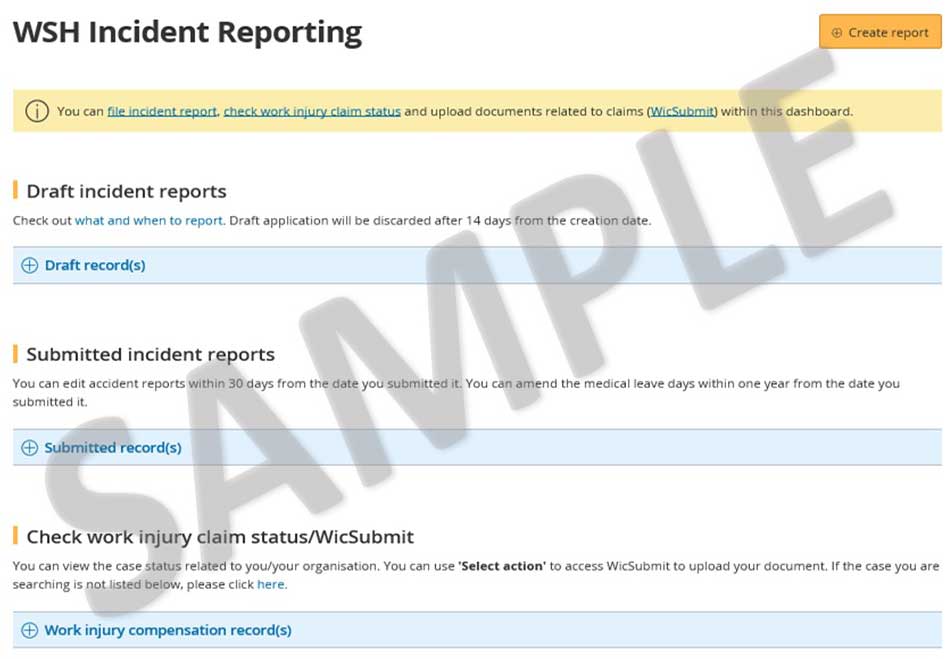
How to submit iReport
Submitting an iReport has been improved:
- Log in using your Corppass.
- From the new dashboard, you can create incident report, select your role and the type of incident.
- Submit the report and upload supporting documents, give details of incident and injured person (if any).
- Get acknowledgement immediately.
Check out our infographics for more info about the new WSH Incident Reporting eService.