Log in to myMOM Portal
Log in to WSH Incident Reporting
| If you are |
Select |
- Insurer
- Legal representative
- Occupier
- Treating doctor
|
For Business Users
|
- Injured employee
- Injured employee’s next-of-kin
- Trustee
- Platform operator
- Platform worker
|
For Individual Users
|
Occupiers don’t need to report for accidents involving employees of other companies, but should inform the employer of the injured employee to file an incident report.
Occupiers must report for fatal accidents involving member of public, student or a self-employed person.
If you’re unable to use the eService, you can also report through our online feedback.
With WSH Incident Reporting eService, you can:
- Submit, amend, retrieve and upload supporting documents for a work-related incident report.
- Purchase reports submitted by employers (applicable to injured employees or their dependents, legal representatives of injured employees and insurers).
Please have details of incident, injured employee’s personal particulars, employment and supporting documents (e.g. salary vouchers, insurance policy schedule, medical documents) ready for report submission.
If you’re a company, you must use Corppass to log in to report incidents. Apply for Corppass if you don’t have one.
If you’re in business trades such as hawkers or local entities (e.g. trust funds and joint ventures) without a UEN, you have to apply for a UEN so that you can then apply for Corppass.
Before you can log in to myMOM Portal:
- You need Corppass. Apply for Corppass if you don’t have one.
- Your Corppass admin or sub-admin must assign your Corppass account:
- Log in to Corppass.
- Go to the eService Access tab.
- Choose myMOM Portal as one of your company’s eServices.
- Assign myMOM Portal to your Corppass account.
Guide for employers:
To access iReport on myMOM Portal, ensure WSH eServices and myMOM Portal are listed as your assigned eServices. Otherwise, contact your Corppass Admin User or Sub-Admin User to assign the eService to you.
To submit iReport,
- Log in to myMOM Portal.
- Click on Workplace Safety & Health menu will bring you to Employee's report tab and Company's report tab.
- At Company’s reports tab, click on "...submit a new incident report within 10 days of the incident".
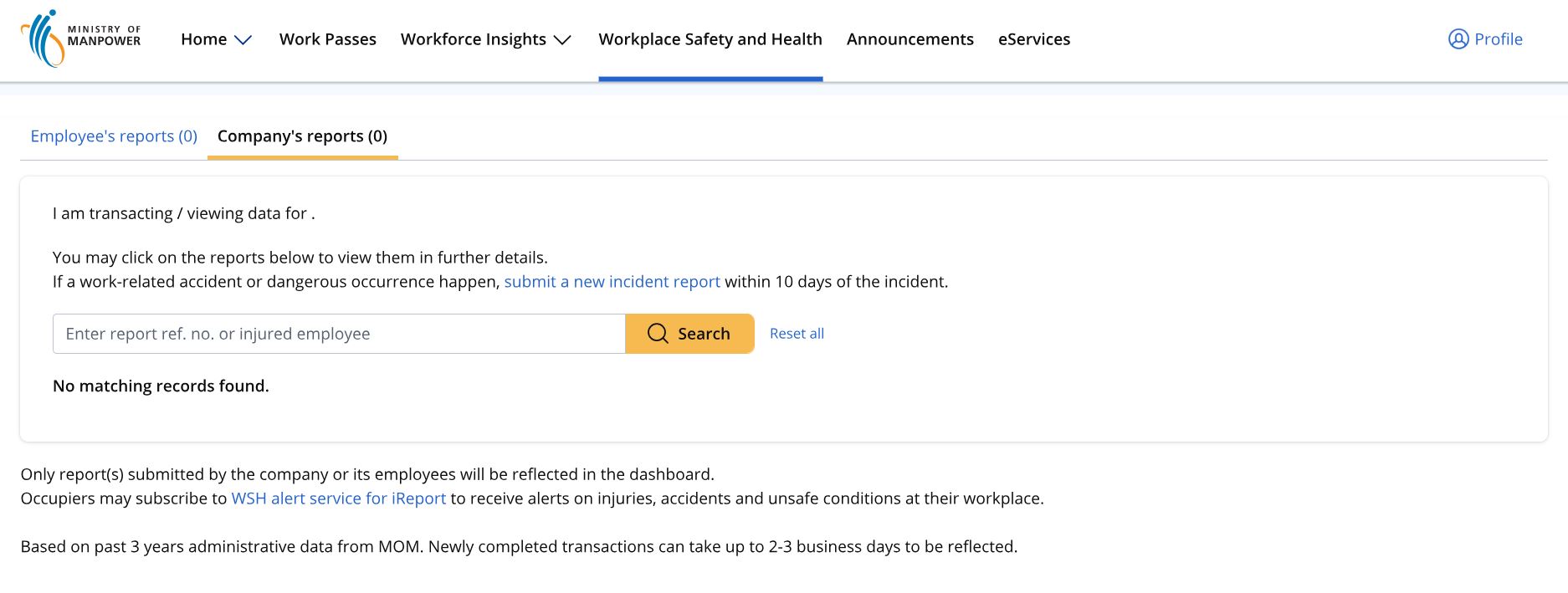
The following are user guides for employers, employees and occupiers:
User guides for schools:
User guides for platform operators and platform workers:
| If |
You can |
|
You have applied BCA permit for structural works (only for construction worksite).
Or
You have an existing workplace record.
|
- Log in to WSH eService and search for your active workplace records.
- Choose the workplace record to carry out your WSH transaction.
|
|
You don’t need to apply for BCA permit (only for construction worksite)
Or
You don’t have existing workplace record.
|
- Log in to WSH eService to create a non-notifiable workplace record.
- Note down your workplace number at the acknowledge page after submission.
- Search for your active workplace records and choose the workplace record.
|
You can use your UEN, company name or workplace name to search for your workplace records.
You can also read the user guides to: